ipMIDI

MIDI over Ethernet ports - send MIDI over your LAN.
You can route MIDI over your Ethernet network, using ipMIDI ports to send and receive MIDI data between computers connected to your LAN. For example, if you have a music studio with several computers connected via MIDI interfaces and MIDI cables, ipMIDI will replace them all.
Any MIDI application on the LAN can communicate with any other without any new physical connections, eliminating separate MIDI cables and additional hardware interfaces and if you are running a wireless IP network you don’t need any cables at all! This is becoming more in demand, the ability to just establish a temporary local wireless network and hook in the PCs.
Ease-of-use with MIDI Multicast.
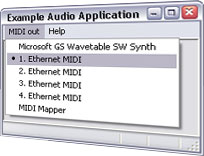
ipMIDI sends MIDI data over Multicast UDP, not TCP. It’s very easy to use.
Select "1. Ethernet Midi" in your audio Application”. That's all, no configuration, no client - server hassle. You will not have to define a sender or a receiver, a master or a slave. Choose a ethernet MIDI OUT port for your sending application. Now every single application on your network can receive the data by opening an ethernet MIDI IN port, simultaneously.
MIDI data is only transferred in your subnet – that is, between all computers connected with hubs and switches. It won’t go across a router, so you do not have to fear your data will be visible in the Internet.
A near to zero latency and up to 1 Gbit/s.
ipMIDI is a native Windows™ WDM kernel mode driver. In your local network you can expect a latency < 0.5 msec, lower than when using legacy hardware equipment and real MIDI cables.
A standard MIDI interface sends with a data rate of 31.2 kbaud, which has limitations. For example, sending excessive Polyphonic-Aftertouch MIDI messages easily breaks this limit. With ipMIDI this limit is defined by your network data rate. Think of the amazing possibilities to work with your network rate of 1Gbit/s.
ipMIDI provides up to 20 Ethernet MIDI IN Ports and 20 Ethernet MIDI OUT Ports — Adjustable.

In the ipMIDI network, all MIDI is transmitted over a single port could be received by every computer, ipMIDI replaces more than 20 MIDI cables, establishing an “n-way MIDI network”.
You may connect up to 8 applications to every inport and up to 8 application to every outport on every single pc in your MIDI network. Every port provides the full 16 MIDI channels.
The numbers of ports are adjustable. Select only the number you need and only those will be installed on your system and be visible in your audio applications. This will save system resources and usability.
ipMIDI comes with a system tray application (ipMIDI Monitor) to mute every MIDI port individually. A muted port behaves similar like an audio port. All data sent to the port is simply discarded, but the sending application will not realize anything. Muting a port closes all network connections used by this port.
With the "Loop back" checkbox you can define how your MIDI messages are routed.
If you disable loop back, only application hosted on another computer will receive MIDI. This is the prefered way when you start a simple setup.
With loop back enabled, applications hosted within the same computer and your sending application, will additional receive your MIDI data.
Simple Installation and Uninstallation.
Double-click the ipMIDI installer and you are ready to use ipMIDI. Thats all.
Starting the uninstaller will completely remove ipMIDI from your system again.
Free Evaluation Copy
Download our free evaluation copy here. The Trial works for 60 minutes after it has sent its first MIDI data. After every reboot it will work again for a period of 60 minutes.
Copyright © 1998-2023 nerds.de
nerds.de - daniel schmitt, koblenzer str. 4, D-60327 frankfurt, germany, phone ++49-(0)69-3809774940, fax ++49-(0)69-3809774949, email:

